




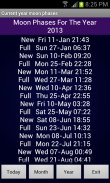





Sense Analog Clock Widget

คำอธิบายของSense Analog Clock Widget
Android Digital clock widget with Calendar, Time, System info,weather & forecast
Sense cross Analog style clock,size 4x2
A Digital Clock widget with size 4x2
It features:
============
140 skins
12/24 hour + Color choice on all info displayed
System Stats Info + pop-up
Moon phase icon
Weather & Forecast
2 Weather layouts on clock(user choice)
2 Forecast layouts(user choice)
Sunrise/Suntime times and calculations
Interactivity
=============
+tap bottom right->preferences
+tap bottom left->system information dialog
+tap weather icon->forecast
+tap Hour->launch anything!
+tap Minutes->launch anything!
Widgets General
===============
Widgets on Android work a bit differently than a normal application. Unlike regular programs they don't just install themselves in the application tray so you have to add them manually. They will not open or launch.
Here's how to add a widget on your Android home screen.
STEPS HOW TO ADD A WIDGET
==========================
1.On your Android home screen, tap any blank or “empty” area with size 4x2 and hold down your finger.
2.An “Add to Home screen” window will pop up. From that window, tap “Widgets”.
3.You’ll be presented with a list of all the installed Widgets on your Android device.
4.Select the "3D Digital Weather Clock” to add to your home screen by tapping it.
Steps how to add a widget (ICS Android 4.0)
==========================================
On any Home screen, touch the All Apps icon located in the center of the Favorites tray. Then select the Widgets tab and touch & hold a widget.
Drag and drop the widget on a screen with empty space.
If the widget is not visible under the widgets tab in the application drawer,restart your phone and it will appear.
under the tab widgets.
Touch & hold a widget, then drag and drop it on a screen with empty space.
Notes
=====
"Time frozen/not updating"-> taskiller killed the clock(exclude it from taskillers)
When phone starts, clock starts in less than a min too.
ROM users-> make sure the clock is NOT moved on SD card.
Widgets are not supposed to be on SD card. Move it back to the phone storage.
Weather hint: For world destinations with two words in the name, type in the box the words with a plus sign.
For example "Buenos Aires" type "Buenos+Aires",remember the "+" sign -no spaces, don't include the quotes.
Email problems/suggestions
Check our website for more help.
EXCLUDE IT FROM TASKILLERS!!!
Be polite, this is a free app :-)
VIDEO HOW TO ADD WIDGETS
http://www.youtube.com/watch?v=DpMLF9b2aTQ
</div> <div jsname="WJz9Hc" style="display:none">Android เครื่องมือนาฬิกาดิจิตอลที่มีปฏิทิน, เวลา, ข้อมูลระบบสภาพอากาศและการคาดการณ์
ความรู้สึกนาฬิกาแบบอะนาล็อกข้ามขนาด 4x2
เครื่องมือนาฬิกาดิจิตอลที่มีขนาด 4x2
มันมี:
============
140 สกิน
12/24 ชั่วโมง + เลือกสีข้อมูลที่แสดงทั้งหมด
ระบบสถิติข้อมูล + ป๊อปอัพ
ไอคอนระยะดวงจันทร์
สภาพอากาศและการพยากรณ์
2 รูปแบบสภาพอากาศบนนาฬิกา (ทางเลือกของผู้ใช้)
2 รูปแบบการพยากรณ์ (ทางเลือกของผู้ใช้)
พระอาทิตย์ขึ้น / Suntime ครั้งและการคำนวณ
การโต้ตอบ
=============
+ ประปาที่ด้านล่างขวา> การตั้งค่า
+ แตะด้านล่างซ้าย> โต้ตอบข้อมูลของระบบ
+ ประปาสภาพอากาศไอคอน> คาดการณ์
+ แตะชั่วโมง> อะไร!
+ แตะรายงานการประชุม> เปิดตัวอะไร!
วิดเจ็ตทั่วไป
===============
วิดเจ็ตบน Android ทำงานบิตที่แตกต่างกว่าโปรแกรมปกติ แตกต่างจากโปรแกรมปกติที่พวกเขาไม่เพียงแค่ติดตั้งตัวเองในถาดใบสมัครเพื่อให้คุณได้เพิ่มด้วยตนเอง พวกเขาจะไม่เปิดหรือเปิด
นี่เป็นวิธีการเพิ่มวิดเจ็ตบนหน้าจอที่บ้านของคุณ Android
ขั้นตอนวิธีการเพิ่มเครื่องมือ
==========================
1.On หน้าจอที่บ้านของคุณ Android แตะหรือพื้นที่ใดว่าง "ว่าง" ที่มีขนาด 4x2 และค้างนิ้วของคุณ
2.An "เพิ่มไปยังหน้าจอ" หน้าต่างจะปรากฏขึ้น จากหน้าต่างที่แตะ "Widgets"
3.You'll นำเสนอกับรายการของวิดเจ็ตที่ติดตั้งบนอุปกรณ์ Android ของ
4. เลือก "3D นาฬิกาดิจิตอลอากาศ" เพื่อเพิ่มไปยังหน้าจอที่บ้านของคุณโดยแตะมัน
ขั้นตอนวิธีการเพิ่มวิดเจ็ต (ICS Android 4.0)
==========================================
บนหน้าจอหลักใด ๆ แตะที่ไอคอนแอพทั้งหมดที่ตั้งอยู่ในใจกลางของถาดที่ชอบ จากนั้นเลือกวิดเจ็ตแท็บและสัมผัสและถือเครื่องมือ
ลากและวางวิดเจ็ตบนหน้าจอที่มีพื้นที่ว่าง
หากเครื่องมือไม่สามารถมองเห็นภายใต้แท็บเครื่องมือในลิ้นชักใบสมัคร, รีสตาร์ทโทรศัพท์ของคุณและมันจะปรากฏ
ภายใต้เครื่องมือแท็บ
สัมผัสและถือเครื่องมือแล้วลากและวางมันลงบนหน้าจอที่มีพื้นที่ว่าง
หมายเหตุ
=====
"เวลาแช่แข็ง / ไม่ปรับปรุง" -> taskiller ฆ่านาฬิกา (ไม่รวมมันจาก taskillers)
เมื่อโทรศัพท์จะเริ่มต้น, นาฬิกาจะเริ่มในเวลาน้อยกว่านาทีเกินไป
รอม users-> ให้แน่ใจว่านาฬิกาจะไม่ย้ายใน SD card
วิดเจ็ตที่ไม่ควรจะเป็นใน SD card ย้ายกลับไปเก็บโทรศัพท์
สภาพอากาศคำแนะนำ: สำหรับสถานที่ท่องเที่ยวโลกที่มีสองคำในชื่อประเภทในกล่องคำด้วยเครื่องหมายบวก
ตัวอย่างเช่น "บัวโนสไอเรส" พิมพ์ "Buenos Aires +" อย่าลืม "+" ไม่มีช่องว่างไม่รวมถึงคำพูด
ปัญหาอีเมล์ / ข้อเสนอแนะ
ตรวจสอบเว็บไซต์ของเราสำหรับความช่วยเหลือเพิ่มเติม
ไม่รวมไอทีจาก TASKILLERS !!!
สุภาพนี้เป็น app ฟรี:)
VIDEO วิธีการเพิ่มเครื่องมือ
http://www.youtube.com/watch?v=DpMLF9b2aTQ</div> <div class="show-more-end">

























